
Activation
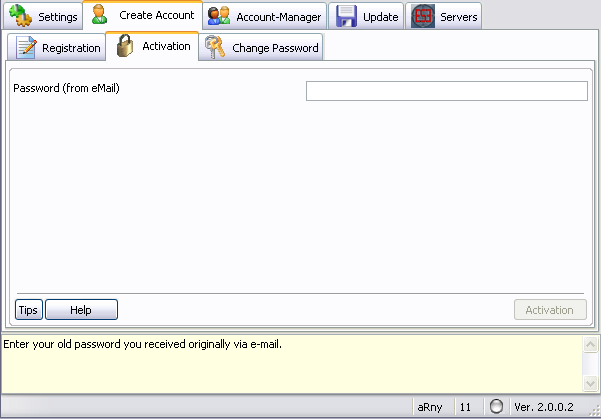
After registration, the Activation window will automatically be selected and you should receive an E-Mail from ESE.
So
go to your E-Mail inbox and take the password that's in there..
Enter this exact password in the 'password' input field
Tip: Doubleclick
the password in the E-Mail, this will select and Copy the password in to your clipboard.
Now just use copy and paste, or drag and drop to enter the password in the entry field.
If the entered information is valid, the Activation button is enabled
and you can click on it.
Now you should receive a message saying that your
account was activated and the Tool will select the next window
Note: Your ESE account is now ready & operational, we strongly suggest you
change your password immediately.
Possible Problems - User Support:
If you do not receive an email for verification/activation after waiting 1 hour then please check your SPAM-Folders & Filters before you request a Playeractivation.
For help with playeractivation when no email is received, please click here
20.09.2010 14:32:58