
ESE-Tools : MD5 FileChecker
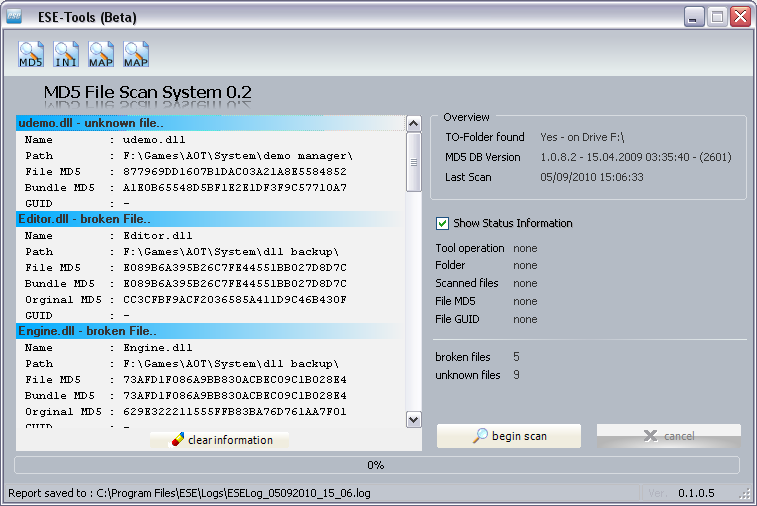
The ESE MD5 Scan will check your Tactical Ops/System installation path for “unknown” and/or “broken” files which may exist. The program will flag up these files so you are aware these files need replacing (if original TO 3.5 game files, ask a friend for correct file or re-install TacticalOps and apply the 3.4 and 3.5 Patches) or removing (if 3rd party files exist in your TO folder).
This prevents you from getting kicked
for unknown or broken/altered files when in-game.
Note: You may notice the path to your 'TO-folder'
in the top right hand corner is automatically found, this is because of the
Path settings in the ESE Account Manager (Settings tab)
Usage:
Simply select the 'begin scan' button and the program
will automatically start to scan your TO installation folder.
In the left part of the window you
will see the broken/unknown files listed.
If you want to interrupt the scan click on 'Cancel'.
For your convenience the results of the scan are stored in the subdirectory
'Logs' of the AccountManager... however you can double click
on the bottom 'status bar window' where it says "report saved to:..."
and it will automatically open the Log file directly.
You should think about re-installating
TacticalOps (AoT) if there are any core engine files broken.
Unknown Files from custom-maps or 3rd party mods/addons should be deleted or
sent to ESE team to be added to the ESE White List (E.G Custom crosshairs, sounds,
textures and so on..)
20.09.2010 14:33:46